
Market ID : FFFCExternal switch id = 53125 The serial console is displayed, but it is in read-only mode, no input is accepted.ĭecompressing Bootloader.įlash : 128MB NAND, blocksize=128KB, pagesize=2048B
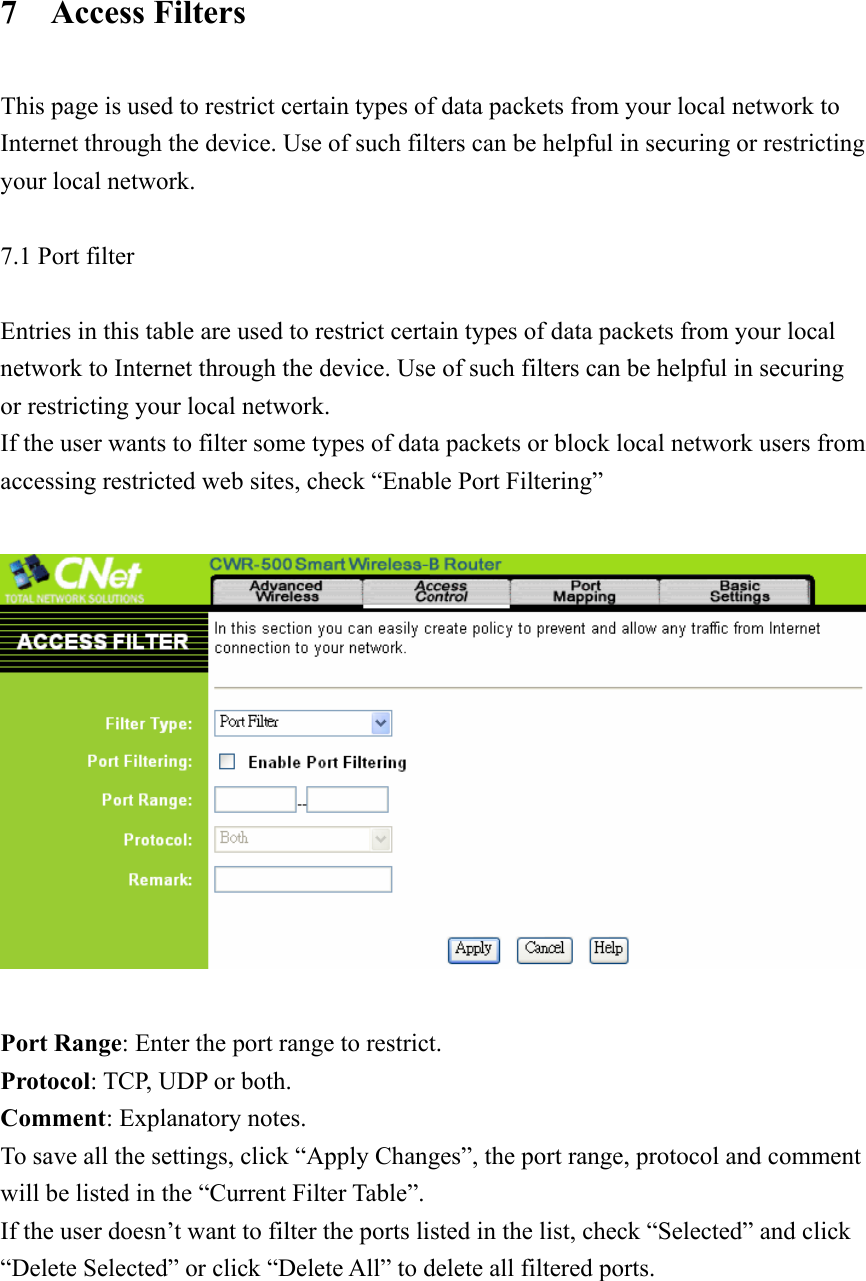
I connected the three pins to a serial-to-USB adapter using Minicom at 115200 8N1. TX and RX lines correspond to R327 and R328 resistors. I connected a serial adapter (3.3 v) to the J5 tag soldering three wires to it. Sed -i.save 's/0/1/' /etc/config/dropbear Sed -i.save 's#root:/bin/false#root:/bin/ash#' /etc/passwd The DGA2231 can support seamless high-bandwidth services such as video streaming of 4K Ultra HD, whilst simultaneously supporting other data applications. Use the passwd command to change the root password:įinally you have to permaently enable the ssh access for the root user (but only from the LAN interface), copy and paste the following commands exactly: By integrating both high speed VDSL2 and gigabit speed G.fast access, Technicolors DGA2231 Gateway delivers high performance dual-band Wi-Fi and features a seven Antenna Configuration. The IP address must be the one of your PC. Inside the IP Address text input, write the following command just before clicking the Send Ping Request button: On the router you have to navigate the Dignostic tile, then the Ping & Traceroute tab.
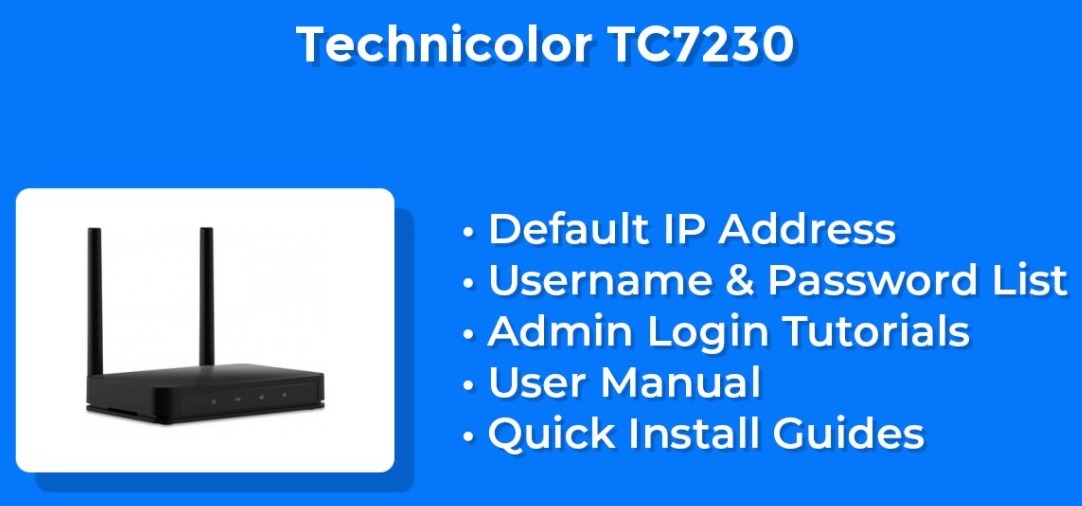

This will bind the TCP port 1025 and start listening for an incoming connection. You need a PC connected on the same LAN (I used a GNU/Linux box), issue the following command on the PC: The router default IP address is 192.168.1.1 (beware that it has a DHCP server enabled), web access is with admin login and admin password.


 0 kommentar(er)
0 kommentar(er)
